Developer gdljjrod (of ONElua) has announced the latest updates to Adrenaline Bubbles Manager
This useful application allows you to make personalized bubbles with 'icon' and 'title' of your PSP content (HBS/PSX/ISO/CSO) quick and easy, using the 'LMAN' plugin, and adding the lines Of the plugin to the GAMEID in the config.txt of taihen, also creates the GAMEID.TXT for the plugin, forgetting completely of the tedious and long manual method.
Adrenaline Bubbles Manager has been updated to be able to create bubbles to use with Adrenaline v6 and Lman's recently updated plugin adrbubblebooter without loosing the compatibility with adrenaline v5 and lower versions and corresponding Lman's plugin adrbblbooter for those versions.
Adrenaline Bubbles Manager has been updated to be able to create bubbles to use with Adrenaline v6 and Lman's recently updated plugin adrbubblebooter without loosing the compatibility with adrenaline v5 and lower versions and corresponding Lman's plugin adrbblbooter for those versions.
Instructions for the new version:
- At the opening, ABM scans for available PSP content, as usual, then by pressing X, you can select the iso/cso/psp hb to be launched with the bubble to be made.
- After choosing the PSP content to be launched, a popup message will
let you know that the resources (images) for your new bubble are getting
ready and another popup will let you know the gameid of your freshly
made bubble, after that, you'll be given the driver/loader options which
you can change later, the buttons to setup the driver/loader are as
follows:
1. X INFERNO /\ MARCH33 O NP9660. - Then the boot setup is as follows:
2. X EBOOT.BIN /\ EBOOT.OLD O BOOT.BIN. - Then after installing the newly made bubble ABM will ask you if there are more bubbles to be made, if the answer is yes ABM will take you back to the available PSP content list.
Important Note:
- To use Adrenaline Bubbles Manager (ABM) v3.05 and up you must have Adrenaline v6 (vpk version) installed and working. ABM has nothing to do with game incompatibility or booting errors such as black screen after booting a game or booting to Adrenaline since ABM only installs Lmans plugin and creates the direct access bubbles, for those issues you have to try different driver setup and booter which you can change in ABM by pressing circle and then triangle over the choosen bubble. For the rest of it we hope you find ABM usefull
Changelog 3.09
- Added support for iso/cso/pbp in imc0 (Use Vitashell for mount imc0). Thanks to (Namikaze Ruisu).
- New option to single or multi uninstall PSPEMU bubbles.
- Now the bubble's icons are not stretched and look a lot beter.
- Now you can do multi-bubble installation.
- Ps Button can be pushed to exit ABM.
- Cleaned up the code a bit and more popup messages were removed.
Download Latest Releases : Link
Sign up here with your email





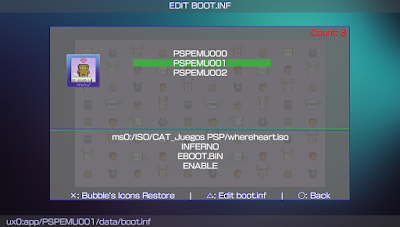

ConversionConversion EmoticonEmoticon